



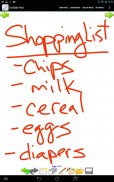
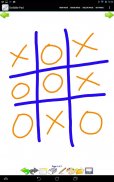
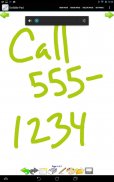


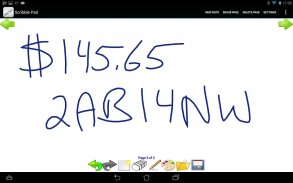


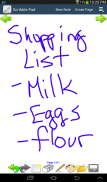
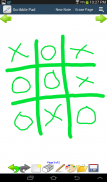


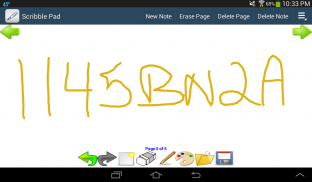



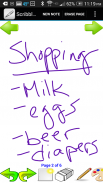

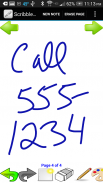


Scribble Pad

توضیحات Scribble Pad
The Scribble Pad app allows you to quickly jot down notes, numbers, sketches, or whatever you feel like drawing simply by tracing your finger over the screen. Need to quickly jot down a phone number or notes? Leave a reminder on your phone? Write a price or part number of something you saw at the store? Or if you feel like just doodling on your phone, then the Scribble Pad might be for you.
Scribble Pad is simple to use and fairly intuitive. It provides the following functionality:
* Add widgets on the home screen for your notes. Can display thumbnail of your notes on your home screen and go right to the note by clicking on them.
* Create simple one page notes or even multi-page notes
* Save notes for access in the future. Easily access your previously saved notes through thumbnails.
* Change thickness of the strokes (Thin, Medium, Thick)
* Easily select different colors
* Supports both portrait or landscape mode
* Simple convenient on screen buttons and menu items to help you manage and maintain your notes
* Notes can be stored on external (if available) or internal storage
* Share notes as images via other applications such as email, text, Twitter, Facebook, etc.
The app is free so it doesn't hurt to give it a try.
** Warning - clicking on the Clear Data button for this app in your phone's Manage Application menu will delete all previously saved notes in internal storage. **
** In order to have the functionality to use widgets, the app must not reside on the SD card of your phone. **
</div> <div jsname="WJz9Hc" style="display:none">De Scribble Pad app kunt u snel noteren van notities, cijfers, schetsen, of wat je voelt zoals tekenen gewoon door het traceren van je vinger over het scherm. Moeten snel noteren een telefoonnummer of notities? Laat een herinnering op je telefoon? Schrijf een prijs of onderdeelnummer van iets wat je zag in de winkel? Of als je het gevoel dat gewoon wat aan het tekenen op uw telefoon, dan is de Scribble Pad zou kunnen zijn voor u.
Scribble Pad is eenvoudig te gebruiken en vrij intuïtief. Het biedt de volgende functionaliteit:
* Widgets toevoegen aan het startscherm voor uw notities. Kan weergeven miniatuurweergave van uw notities op je startscherm en ga rechts naar de noot door erop te klikken.
* Maak eenvoudig één pagina notities of zelfs meerdere pagina's aantekeningen
* Save nota's voor de toegang in de toekomst. Eenvoudig toegang tot uw eerder opgeslagen notities door de miniaturen.
* Dikte Verandering van de slagen (Thin, Medium, Dik)
* Selecteer eenvoudig verschillende kleuren
* Ondersteunt zowel portret of landschap modus
* Eenvoudige handig op het scherm knoppen en menu-items om u te helpen beheren en uw notities te behouden
* Notes kunnen worden opgeslagen op externe (indien beschikbaar) of interne opslag
* Deel notities als beelden via andere toepassingen zoals e-mail, tekst, Twitter, Facebook, etc.
De app is gratis, dus het kan geen kwaad om het eens te proberen.
** Waarschuwing - klikken op de knop Gegevens wissen voor deze app in Beheer-menu van uw telefoon zal een aanvraag al eerder opgeslagen notities in het interne geheugen te wissen. **
** Om de functionaliteit om widgets te gebruiken, moet de app niet wonen op de SD-kaart van uw telefoon. **</div> <div class="show-more-end">

























